Screen Studio is a professional screen recorder for macOS that allows users to create engaging videos with features like automatic zoom, smooth cursor movement, and easy editing. It supports recording from webcams, microphones, and iOS devices, and offers high-quality exports for various platforms. Users can customize their recordings with branding options and generate transcripts. The software is designed for ease of use and is available for a one-time purchase.
Screen Studio
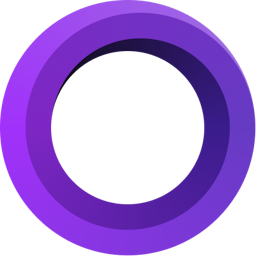
Screen Studio logo
Helping people create beautiful screen recordings at
Thousands of people use Screen Studio to record product demos, courses, tutorials and social media posts.
Engaging screen recordings.Created in minutes.
Screen Studio is an opinionated screen recorder that makes your videos look beautiful.It automatically zooms in on your cursor, increases cursor size and smooths its movements.
Automatic zoom for engaging screen recordings
Make your demos and tutorials easier to follow while grabbing more attention. Especially on smaller screens.
Automatic zoom
To focus on the main action, Screen Studio automatically zooms in on actions you perform on your screen.
Export in vertical mode
If you need to export your video for social media, Screen Studio will automatically adjust all the zooms for optimal viewing experience.
Manual zoom
You can also manually pick important parts of your recording. Screen Studio will automatically animate all the zooms.
Easy editing
Simply drag your zooms on the timeline. All the heavy lifting is done automatically. No manual work is required.
Professional animations by default
Screen Studio is a video editor that works automatically. Effects that would take hours of manual work are created instantly.
Smooth cursor movement
Shaky and rapid movement of your cursor is transformed into a smooth and beautiful glide.
Change cursor size after recording
Make your video easier to follow by changing the size of the cursor even after you have finished recording.
Automatically hide static cursor
If the cursor doesn't add value to your video - it can be automatically hidden in the final video with beautiful animation.
Loop cursor position
To make social media or demo videos loopable, the cursor can return to its initial position near the end of the final video.
High-quality system cursors
Screen Studio replaces known system cursors with their high-resolution versions if you increase cursor size.
Add your style and branding
Whatever you record, it will match your brand. Change background, outer spacing, shadow, inset, and more.
Background and spacing Easily change the background or spacing around your video.
Horizontal and vertical output With one click, change the desired output of your video. All animations will be automatically adjusted.
Shadow and inset To adjust subtle details, change the shadow or inset of your video.
Cut & Speed up Easily trim, cut or speed up parts of your recording.
Easy screen recording
Simple, but powerful. Screen Studio can record webcam, microphone, system audio or any iOS device.
Record webcam, microphone and system audio
Screen Studio makes it easy to create full-featured courses, tutorials, team updates and demos.
Record and adjust your webcam
Your selfie overlays the video and slightly zooms out to avoid covering your mouse cursor.
Enchance audio quality
Voice volume is normalized, and background noise is removed automatically.
Generate transcript
Generate a transcript of your video and add it as subtitles. All of it happens on your machine, and no data is sent to our servers.
Record system audio
Record system audio from all your apps or just selected ones. Audio tutorials creation just got a lot easier.
Record iPhone or iPad on your Mac
Connect your device with a USB cable and start recording. Add zooms and create mobile app demos with no effort.
iPhone and iPad model detection
Screen Studio automatically detects the model and color of your device.
Customize device frame and color
Screen Studio has a wide range of device frames and colors to choose from.
Easy iOS device recording
Connect your iPhone or iPad with a USB cable and start recording.
Export & Share. Smooth and easy.
Optimal exports settings baked in. Decide where to publish your video, and Screen Studio will adjust all technical settings for you.
Export presets Export for the web, social media, or further editing in another video editor. Optimal settings are automatically selected.
Video and GIF exports Export your videos in up to 4k 60fps or highly optimized GIFs.
Copy to clipboard Copy your video to a clipboard and paste it into any other app for quick sharing. You can paste it on social media or in a chat.
Sharable links Coming Soon Share your video with anyone by generating a link.
There is more
Screen Studio is packed with useful features while we try to make it easy to use and beautiful.
Motion blur
Movement in your videos will look more natural. The result videos look like a professional video editor's output.
Sharable presets
Save your video settings as a preset and share it with your friends or colleagues to make all your videos look consistent.
Record and show keyboard shortcuts
If you're recording a tutorial, Screen Studio can record your keyboard shortcuts and display them in your video.
Crop your recording
Focus on a specific part of your screen or hide parts of the UI.
Hide desktop icons
Avoid distractions or hide your files from your viewers.
Designed for macOS
Built and designed to be fast, reliable and easy to use.
Meet Screen Studio users
Screen Studio empowers thousands of people to record beautiful videos and demos of their products and services.
Pay once, use forever
Screen Studio is a one-time purchase. You get all the features in every plan.
$89
Pay-once license for you.
$189
Great for multi-devices setups & small teams.
Get in touch
Pay per seat for your team.
Questions & Answers
If you have any other questions - please get in touch
Screen Studio
Download
Download for macOSScreen Studio Beta
Create Videos
Screen recorder with audioLoom vs Screen StudioCreate Product Demo VideosScreen recorder with keyboard shortcutsRecord engaging coursesCreate Instagram Tutorials
Product
Help
Contact
Get in touchTelegram groupFeature requests hub