- Digital Second Brain: MyMind Homemade alternative
- Tools & Benchmark
- Visual Note-Taking
- Versatile and Customisable
- Powerful Search & Automatic Tagging
- To-Do Lists
- 10 Key Trends and Emerging Technologies in the Digital Second Brain Space
- 1. AI Integration and Automation
- 2. Cross-Platform Synchronization and Collaboration
- 3. Visual and Spatial Thinking
- 4. Privacy and Ownership of Data
- 5. Modularity and Customization
- 6. Gamification and Learning
- 7. Voice and Gesture Interfaces
- 8. Collaborative Second Brains
- 9. Contextual and Situational Awareness
- 10. Future Potential: Brain-Computer Interfaces
- Alternative: Homemade
- Notion upgrade: Notion Knowledge Base
- What is Notion Knowledge Base?
- How to Use the Notion Knowledge Base
- Conclusion
- What is this library?
- How does it work?
- Next Step
In an increasingly complex and information-heavy world, the need for an efficient, personalized "second brain" has never been greater. Startups across the digital landscape are pushing the boundaries of knowledge management, offering innovative solutions for organizing thoughts, ideas, and data more effectively.
As cognitive workloads grow, users seek tools that provide seamless integration of note-taking, task management, and powerful search functionalities. The latest generation of digital brain tools embraces this need by delivering user-friendly, highly customizable platforms that transform how we interact with information.
These startups are moving beyond traditional productivity software by incorporating advanced AI for automatic tagging, personalized search, and versatile visual note-taking. Whether it's for professionals, students, or creatives, these tools offer dynamic and adaptable solutions that fit into various workflows, helping people offload cognitive burdens and make better use of their mental capacity.
We’ve scouted some of the most innovative early-stage companies redefining the digital second brain space, from seed-stage to growing contenders. The criteria for this selection were based on innovation, user experience, customizability, and their ability to evolve with user needs. Below are the top players, categorized by functionality, offering tools that are designed to help users master their personal information ecosystems.
Tools & Benchmark
Visual Note-Taking
obsdmd Obsidian - Sharpen your thinking
 Supernotes | The best collaborative note-taking app Supernotes | The best collaborative note-taking app
Supernotes | The best collaborative note-taking app Supernotes | The best collaborative note-taking appMilanote Milanote - the tool for organizing creative projects
Roam Research Roam Research – A note taking tool for networked thought.
MuseAppHQ Inspired & focused thinking with Muse
 Traverse Traverse | Supercharge your Memory and Understanding
Traverse Traverse | Supercharge your Memory and Understanding Napkin AI Napkin AI - The visual AI for business storytelling
Napkin AI Napkin AI - The visual AI for business storytellingEraser – Docs and Diagrams for Engineering Teams
Versatile and Customisable
 Mem – The AI Notes App That Keeps You Organized
Mem – The AI Notes App That Keeps You Organized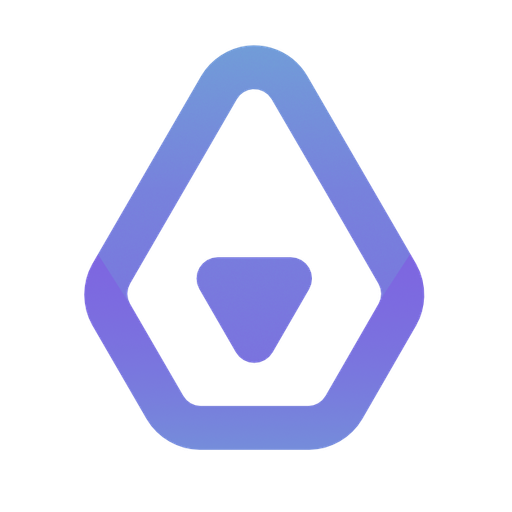 inkdrop_app Inkdrop - Note-taking App with Robust Markdown Editor
inkdrop_app Inkdrop - Note-taking App with Robust Markdown Editor Otio - Your AI Research & Writing Partner
Otio - Your AI Research & Writing PartnerBuild Your AI Workforce with MindPal
Powerful Search & Automatic Tagging
 thebrowsercompany Arc from The Browser Company
thebrowsercompany Arc from The Browser Company logseq A privacy-first, open-source knowledge base
logseq A privacy-first, open-source knowledge base Me.bot - Your Inspiring Companion
Me.bot - Your Inspiring Companion Fabric – your self-organizing workspace and file explorer
Fabric – your self-organizing workspace and file explorer mymind mymind is the extension for your mind.
mymind mymind is the extension for your mind. raindrop_io Raindrop.io — All in One Bookmark Manager
raindrop_io Raindrop.io — All in One Bookmark Manager MyMemo-Empower Your Mind with AI
MyMemo-Empower Your Mind with AI
To-Do Lists
Notion Your connected workspace for wiki, docs & projects | Notion
 Walling - Organize & Present Your Ideas
Walling - Organize & Present Your Ideas Your journal, your story.
Your journal, your story.evernote.com
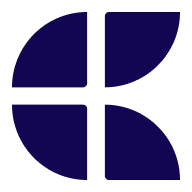 Craft Docs Craft – The Future of Documents
Craft Docs Craft – The Future of Documents
10 Key Trends and Emerging Technologies in the Digital Second Brain Space

1. AI Integration and Automation
The second brain landscape is becoming increasingly reliant on AI-driven functionalities. Tools like Mem and MyMind use AI for automatic tagging, suggesting relevant connections between notes, and even generating summaries of content. This integration not only speeds up workflows but also helps users discover new insights they might have missed. The role of AI in second brain tools is evolving from a passive assistant to an active partner in the knowledge discovery process.
Moreover, AI-based models like GPT are being integrated into platforms to support creative processes, helping users with tasks like brainstorming ideas, drafting content, or even asking intelligent questions to refine their thoughts. Tools like Fabric and Otio are experimenting with deeper AI functionalities that learn from user behavior and adapt their suggestions to improve over time.
2. Cross-Platform Synchronization and Collaboration
One of the most requested features in second brain tools is seamless cross-device synchronization and real-time collaboration. Notion and Roam Research lead the way by providing cloud-based platforms where users can access their second brain from any device, anytime. Collaborative note-taking and shared task management functionalities are becoming more essential as remote work continues to thrive, allowing teams to brainstorm, plan, and document together.
Muse and Traverse Link are excellent examples of tools that blend individual notetaking with collaborative workflows, fostering collective intelligence while maintaining personal reflection spaces. These apps can sync across devices, making them more flexible and collaborative for professional or personal use.
3. Visual and Spatial Thinking
While linear, text-based note-taking has been dominant, there’s a growing recognition of the importance of visual note-taking in enhancing cognitive recall. Napkin and Milanote are pushing the boundaries of spatial thinking, allowing users to create mind maps, flowcharts, or visual boards to represent their thoughts. By organizing notes visually, these platforms cater to different cognitive styles, helping users develop a more holistic understanding of their information.
MUSE and Eraser focus on providing a spatial user interface, blending handwriting, sketches, and multimedia to offer a flexible environment for users who prefer thinking in terms of visuals over rigid text formats.
4. Privacy and Ownership of Data
As concerns about data privacy and ownership grow, more users are gravitating towards platforms that prioritize user control over data. Logseq, an open-source tool, has gained popularity for its commitment to privacy and data sovereignty. It allows users to store data locally or self-host it, providing a significant alternative to cloud-based platforms. Similarly, Obsidian ensures that users own their data through markdown files, avoiding vendor lock-in.
This trend points towards a future where users demand transparency regarding how their data is handled, with privacy becoming a key competitive differentiator for digital second brain tools.
5. Modularity and Customization
The need for highly customizable solutions is rising as users seek to adapt their second brains to specific workflows. Tools like Obsidian and Notion excel here, offering plugins and APIs that allow users to create a bespoke knowledge management system. Users can modify everything from the structure of their information to how it is displayed, automating workflows and integrating external tools for a seamless experience.
Platforms like Inkdrop and MindPal emphasize flexibility, allowing users to integrate third-party tools and services, enabling deeper customization. This trend highlights the increasing need for modular solutions that adapt to niche use cases rather than a one-size-fits-all model.
6. Gamification and Learning
Gamified features are slowly entering the digital second brain space, especially in tools like Traverse Link, which leverages spaced repetition to help users memorize key information over time. These tools blur the line between productivity and education, catering especially to students or lifelong learners who need to retain information efficiently.
7. Voice and Gesture Interfaces
As technology advances, voice assistants and gesture-based interfaces are becoming increasingly relevant for second brain tools. This allows users to input, retrieve, or organize their information hands-free. Tools like Otio are pioneering this trend by incorporating natural language processing (NLP) and voice control, allowing users to dictate notes, set reminders, and access their knowledge repositories without needing to type or scroll. As these interfaces evolve, we can expect more seamless interaction between users and their digital second brains, enabling faster and more intuitive access to information, especially for users on the go or in dynamic environments.
8. Collaborative Second Brains
The concept of second brains is also expanding into the realm of collaboration. Applications like Roam Research and Obsidian are allowing users to build interconnected knowledge networks that can be shared and co-edited by teams. This trend is particularly appealing for organizations that prioritize knowledge sharing and continuous learning. Collaboration features enable groups to build shared repositories of insights, ideas, and resources, fostering a collective intelligence approach.
9. Contextual and Situational Awareness
Digital second brain tools are increasingly incorporating contextual awareness features that adapt to a user’s location, activity, or time of day. For example, tools like Mem can remind users of specific information when they are in the right context, such as preparing for a meeting or working on a project. This situational awareness helps reduce cognitive overload by delivering relevant information when it is needed most, enhancing productivity and decision-making.
10. Future Potential: Brain-Computer Interfaces
Looking toward the future, the rise of brain-computer interfaces (BCIs) could eventually transform how we interact with digital second brains. Although this technology is still in its infancy, it has the potential to create direct neural input systems that could connect human thoughts to digital tools, providing an almost telepathic means of organizing and retrieving knowledge. Companies like Neuralink are exploring this frontier, and while it may be a decade or more before these systems become mainstream, the possibilities are staggering.
Alternative: Homemade
Notion upgrade: Notion Knowledge Base
At Notion, we're excited to introduce a powerful new feature that will transform how you organize, learn, and create—Notion Knowledge Base. Whether you're writing, brainstorming, or learning new skills, the Knowledge Base serves as your personal second brain, designed to help you continuously improve your content and workflows.
What is Notion Knowledge Base?
This new feature allows you to seamlessly integrate your ideas, notes, and projects into a dynamic hub that evolves with you. The Notion Knowledge Base acts as a living repository, enabling you to monitor, edit, and refine content across all your pages. Whether you're working on writing a book, developing journalistic content, or upskilling in your profession, the Knowledge Base is there to keep track of your ideas, help you build upon them, and provide a space for brainstorming.
How to Use the Notion Knowledge Base
To make the most out of your new Notion Knowledge Base, we’ve built in two quick and intuitive ways to access your stored knowledge and improve your productivity:
- Quick Reference: Use Shift + K to instantly refer to any item in your Knowledge Base. This shortcut allows you to pull up relevant content on the go without interrupting your workflow.
- Access the Full Database: Simply type /KB to open the entire Knowledge Base database. From here, you can search, browse, and edit your entries, making it easy to keep your information up to date and constantly evolving.
By incorporating these shortcuts into your daily routine, you can seamlessly manage your ideas, content, and projects in real-time—keeping everything you need just a few keystrokes away.
View full Notion Knowledge Base →
Conclusion
The digital second brain landscape in 2024 is characterized by rapid innovation and diverse solutions catering to various user needs. From AI-driven tools that automate knowledge management to platforms emphasizing privacy and data ownership, the market offers a wide range of options for individuals and organizations seeking to optimize their information processing and retention.
Key trends shaping the future of digital second brains include:
- Deeper AI integration for personalized insights and automation
- Enhanced cross-platform synchronization and collaboration features
- Visual and spatial thinking tools for diverse cognitive styles
- Increased focus on data privacy and user control
- Greater modularity and customization options
As these tools continue to evolve, they promise to revolutionize how we capture, organize, and utilize knowledge. Whether through commercial solutions or DIY approaches like the homemade Notion-based system described, digital second brains are becoming indispensable for managing the information overload of the digital age.
The future of digital second brains looks bright, with potential advancements in voice interfaces, collaborative knowledge networks, and even brain-computer interfaces on the horizon. As these technologies mature, they will likely transform not just how we manage information, but how we think, learn, and innovate in an increasingly complex world.
Over the course of more than 8 years of web browsing, I've constructed my own digital second brain using Notion—powered by Notion's Chrome Clipper extension and its AI features. This system serves as an organized library for all the valuable content I’ve encountered, transforming an overwhelming flood of information into a structured, easily searchable archive.
What is this library?
This home-built library functions similarly to MyMind but offers more customization and control. It allows me to clip, organize, and analyze content from various sources like articles, videos, reports, and more. With over 2550 entries to date, it provides an in-depth archive that makes every piece of information easily accessible.
Each entry in the library is tagged with:
- Created Time: When the content was first added.
- Title: The headline or name of the resource.
- Summary & TLDR: A brief synopsis of what the content covers.
- Keywords: Tags or key concepts for easy retrieval.
- Writer: The original author or creator of the resource.
- URL: A link to the original piece.
- Content: The full article, video, or page clipped for later reference.
How does it work?
To make navigating through the content easier, users can search for keywords or use pre-filled categories like /space, /AI, /marketing, etc., to quickly find relevant articles. It also integrates well with Notion AI, which helps summarize and categorize content, ensuring that important details are never lost.
This system acts as my personalized knowledge hub, whether I’m researching trends in AI, studying the latest marketing techniques, or looking for inspiration across other disciplines. Every piece of content is curated and stored here, ready to be pulled up whenever needed.
In essence, this digital second brain is a treasure trove of ideas, strategies, and insights that have shaped my thinking over the years, and it continues to grow with every new piece of information I encounter.
Next Step
Rendered byChatGPT
When I originally built /second-brain, I never imagined so many people would end up there, browsing through my backlog and bookmarks. In the past 9 months, the website has attracted 40K visitors from across the globe.


After an in-depth study of the digital second brain market landscape and its 30+ players, nothing captivated me enough to migrate my entire database. The reality is that Obsidian, MyMind, Fabric, Supernotes, and Mebot all focus on building from scratch, but none truly addresses the market's need: migrating existing content into a new system.
This applies first to your brain, as you're supposed to learn from mistakes—yours and others'—and second, to your often disorganized system, whatever it may be. Everyone has bookmarks, note apps, notebooks, folders, or scraps of paper where they store their second brain. It might not be perfectly organized, but it's searchable and accessible.



Revisiting my study, which you can access here (https://stephane.bio/ideas/digital-second-brain-landscape-2024), I realized many people are seeking the same solution, yet no one is addressing this market gap.
This is where AI could play a crucial role, organizing thoughts and being smarter than you—not the other way around, where you're learning from scratch at time zero. That's not AI; it's ChatGPT. Imagine having 2,493 lines of data (the number I have in my second brain freely accessible here: http://moored-clef-48b.notion.site) multiplied by the number of users signing up (let's say 1,000) and feeding their data into your algorithm. Data is gold, folks! It's invaluable for the algorithm to work with 2,493,000 data points.
These insights have led me to consider several improvements for my /second-brain:
- A more engaging interface than Notion
- Advanced search and filtering capabilities
- A comprehensive tutorial for you to build your own second brain
- An intuitive way to import from any file (collective memories)


/w=3840,quality=90,fit=scale-down)

