Storing Multi-Tenant Data on Amazon S3
This repository describes approaches and hands-on exercises for storing Multi-tenant data using Amazon Simple Storage Service (Amazon S3)
Table of Contents
- Introduction
- Approaches
- High Level Architecture
- Example Flow
- APIs
- Tech Stack
- Prerequisites
- Demo
- Installing
- Hands-on
- Uninstalling
- Built With
- Versioning
- Code of Conduct
- Contributing
- License
Introduction
Amazon S3 is storage for the internet. You can use Amazon S3 to store and retrieve any amount of data at any time, from anywhere on the web. Amazon S3 provides multiple approaches to manage data based on design needs for scalability, security, cost-efficiency and performance. Five approaches are illustrated below. Some of these approaches can be combined to suit requirements.
- Bucket
- Prefix
- Tag
- Access Points (announced at re:Invent 2019)
- Database metadata (NoSQL - DynamoDB)
Approaches
For the rest of hands-on, assume that tenanta tracks entertainment events and tenantb tracks sports events.
Bucket
Prefix
- Common bucket for all tenants
- One folder/prefix per tenant
- One sub-folder/prefix for each user
- User objects can have multiple prefix levels
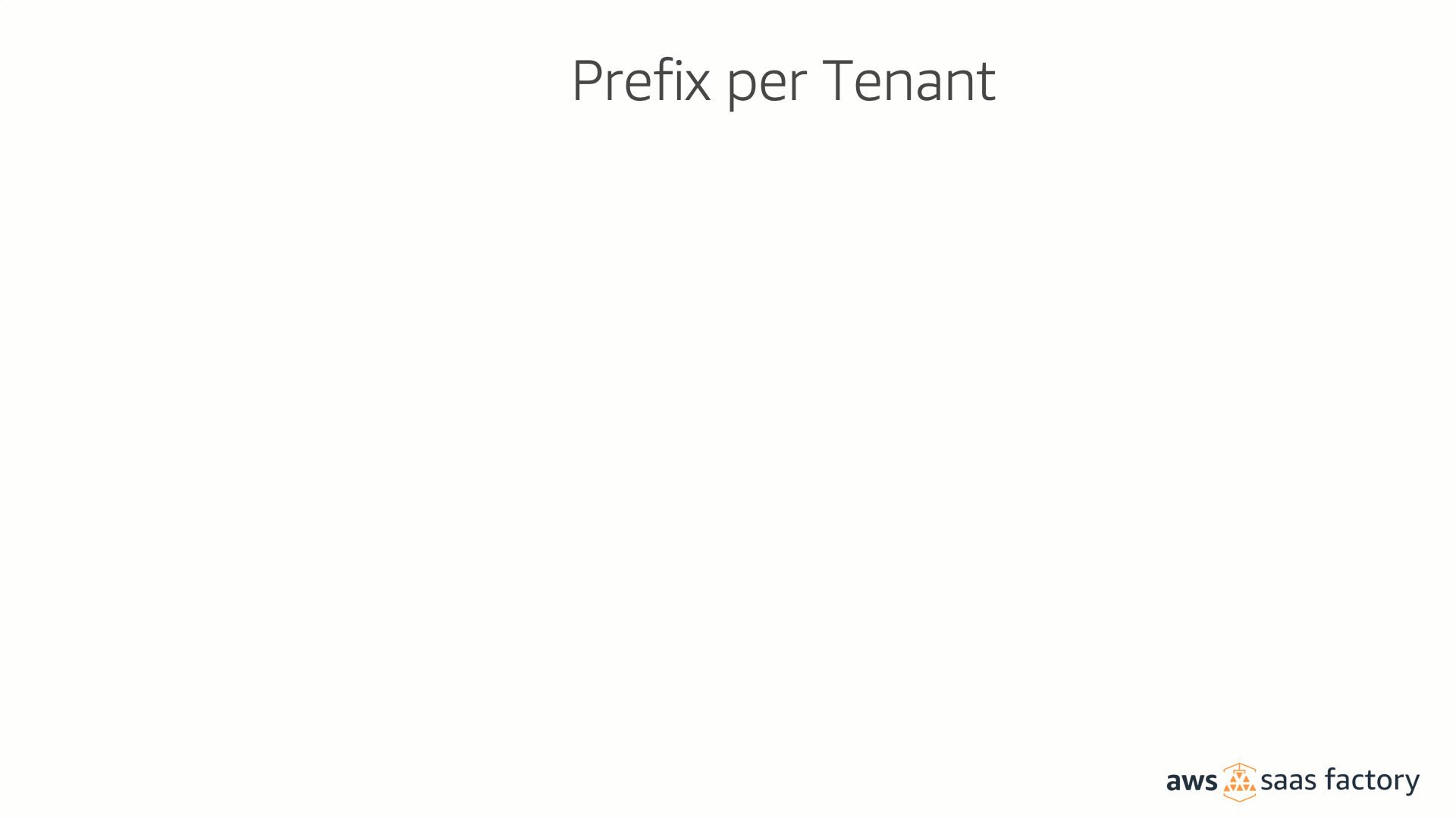
Tag
- Common bucket for all tenants
- Tag per Tenant and per User object
- Prefix/folder per User
- User objects can have multiple prefix levels
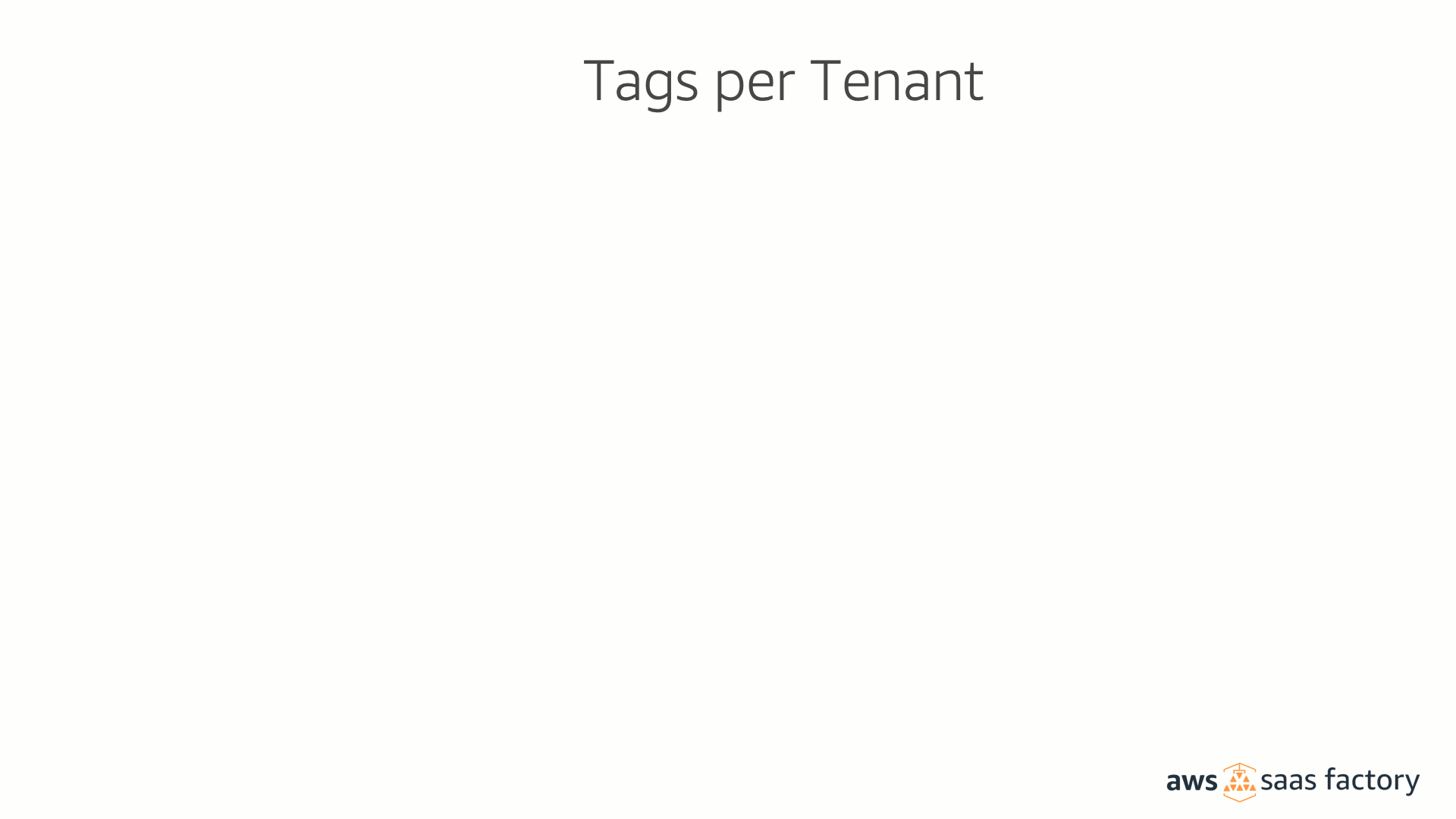
Access Point
- Common bucket for all tenants
- Access point per Tenant
- Prefix/folder per User
- User objects can have multiple prefix levels
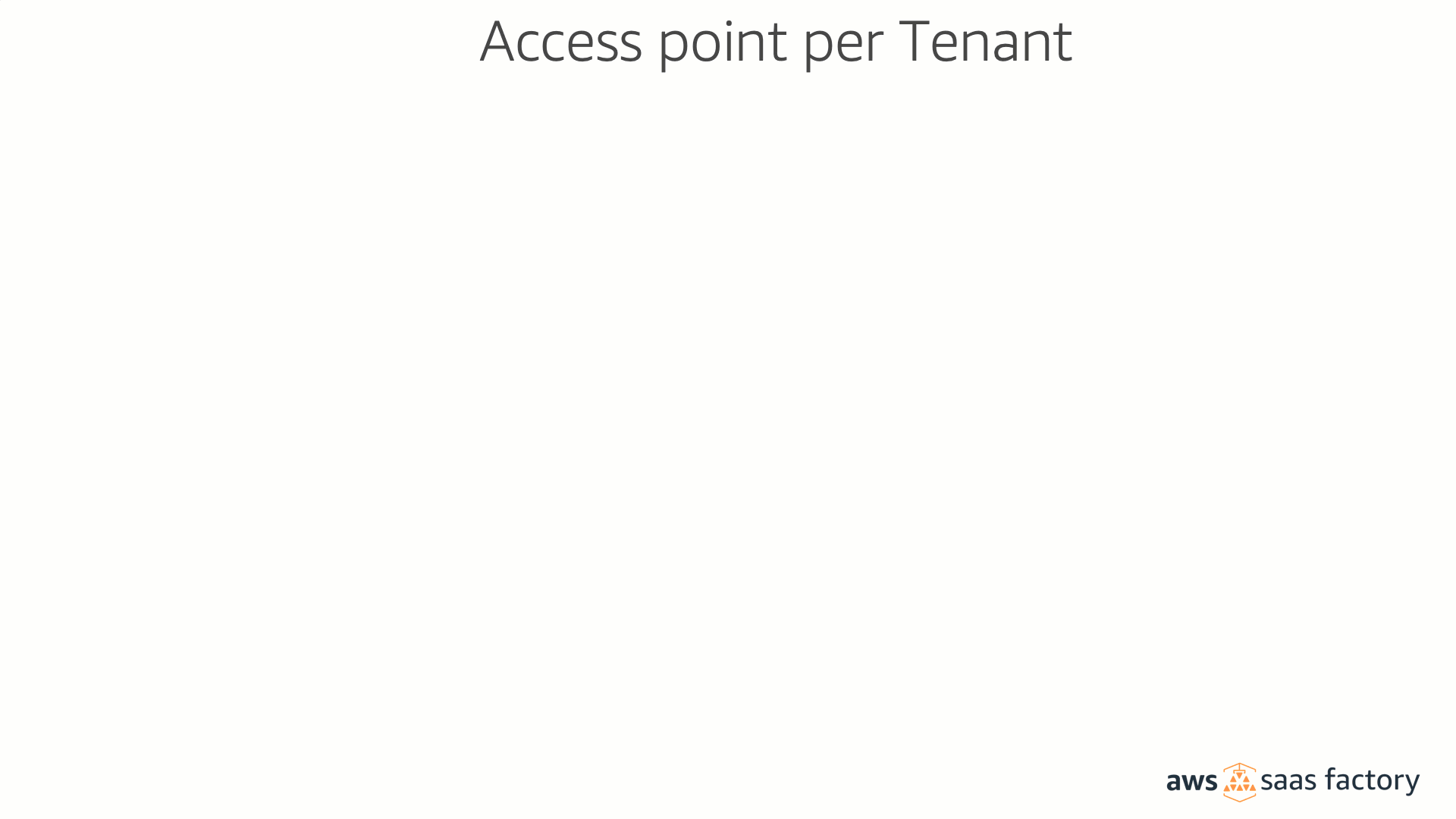
Database (NoSQL)
- Common bucket for all tenants to store objects
- Database to store metadata.
- Prefix/folder per User
- User objects can have multiple prefix levels
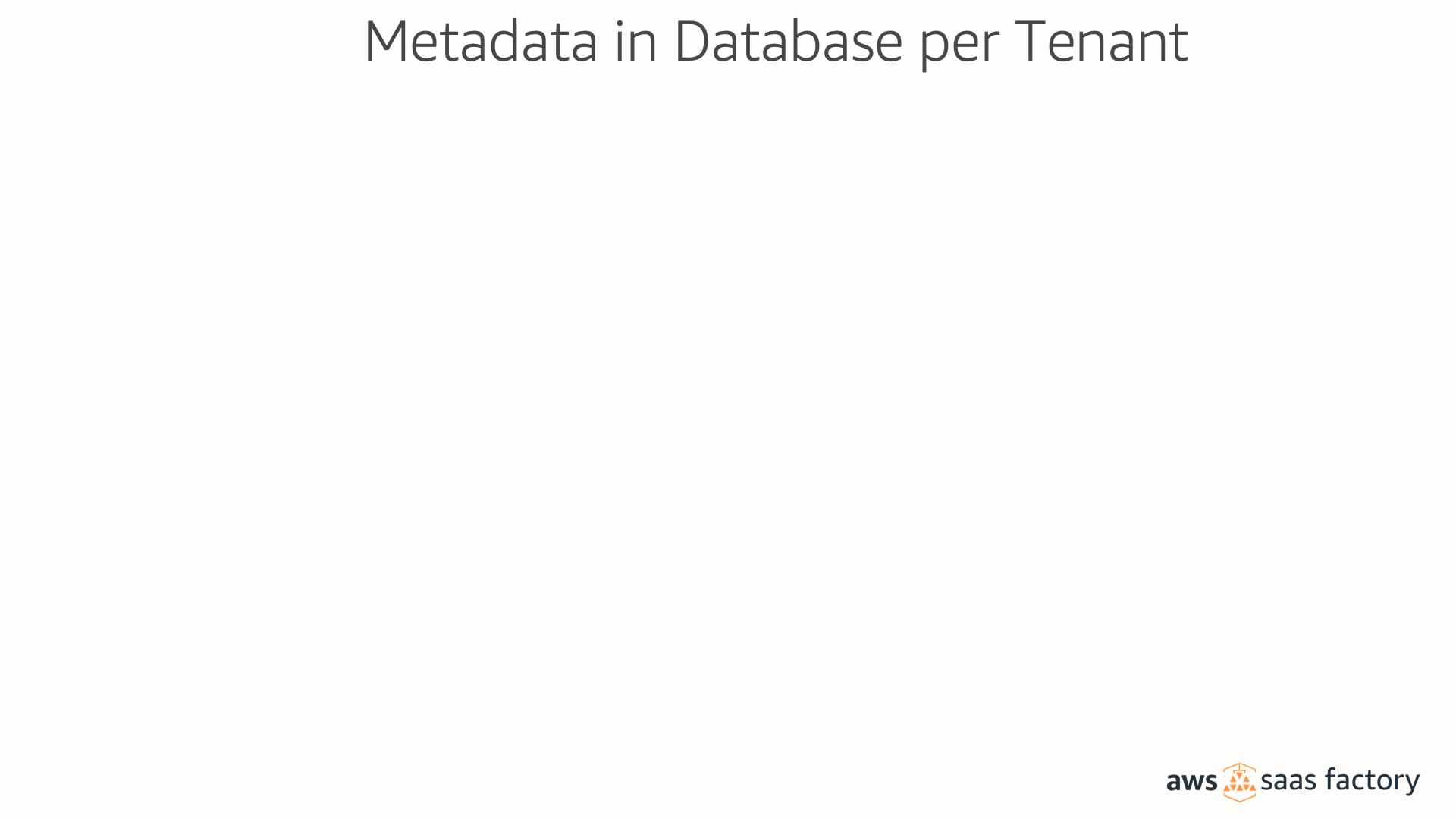
High Level Architecture
Multi-tenant data can be stored on S3 in multiple ways. In this hands-on, user's identity is used to manage the ownership of the objects. The identity is a JWT (JSON Web Token) comprised of user's identity/name and tenant's identity/user to which the user belongs. The JWT token is signed using a random text. In reality, AWS Key Management Service can be used for stronger security. Another option for the JWT Token is using Amazon Cognito which yields a JWT Token (ID, Access and Refresh) signed by Amazon Cognito. REST APIs designed using OpenAPI (3.0) and developed in Python (3.7) are hosted in Amazon API Gateway. User issues curl statements to the APIs that invoke Lambda functions. These functions internally invoke Lambda Layers that inspect the token and generate Identity-based user policies based on context embedded in JWT to create short-term security credentials (AWS Security Token Service (STS)). Subsequently, AssumeRole is issued to access AWS services to perform PUT and GET based operations using AWS SDK to manage data using Amazon S3 Buckets, Prefix, Tag, Access Points and DB-based metadata.

Example Flow

List of APIs
Here is a list of APIs implemented.

Tech Stack
- Python3.7 for REST APIs
- AWS SDK for Python (Boto3)
- AWS Services (API Gateway, Lambda functions, Lambda Layers, S3, DynamoDB)
- AWS CLI (for deployment)
Prerequisites
mac
- AWS CLI (Command Line Interface)
- AWS Credentials
- Ensure the user has "Administrator Access" policy attached
- curl
- jq
- Install Git (Using Homebrew)
brew install git
Windows
- AWS CLI (Command Line Interface)
- AWS Credentials
- Ensure the user has "Administrator Access" policy attached
- curl
- Download to folder "[Program Files location]\curl"
- Add curl.exe to Windows PATH (Current Session)
set PATH="%PATH%;<Program Files>\curl\bin\" - jq
- Download to folder "[Program Files location]\jq"
- Rename executable to jq.exe
- Add jq.exe to Windows PATH (Current Session)
set PATH="%PATH%;<Program Files>\jq" - Install Git
- Note: On the "Select Components" screen, make sure to select "Windows Explorer Integration/Git Bash Here"
Demo
Visit APN YouTube
Installing
For mac, open Terminal.
For Windows, open Start -> Git -> Git Bash
git clone https://github.com/aws-samples/aws-saas-factory-s3-multitenancy.git
cd aws-saas-factory-s3-multitenancy/src
bash setup.sh
This would take 1 to 2 minutes for setup.

Open the output.txt and copy the value of APIGTW_BASE_URL. On the terminal
APIGTW_BASE_URL=<copied value from above>Hands-on
JWT Token Pre-generated
4 JWT Tokens for 2 Users each for 2 Tenants are pre-generated for the hands-on. For the rest of hands-on, assume that tenanta tracks entertainment events and tenantb tracks sports events.
On the existing Terminal, set 4 JWT Tokens for each tenant user. tenanta/user1
TNTAUSR1=eyJ0eXAiOiJKV1QiLCJhbGciOiJIUzI1NiJ9.eyJ0ZW5hbnRfaWQiOiJ0ZW5hbnRhIiwidXNlcl9pZCI6InVzZXIxIn0.jAqNXRPDPR1U4VrLb6yubV8022JfzKoRpStriQhJRXAtenanta/user2
TNTAUSR2=eyJ0eXAiOiJKV1QiLCJhbGciOiJIUzI1NiJ9.eyJ0ZW5hbnRfaWQiOiJ0ZW5hbnRhIiwidXNlcl9pZCI6InVzZXIyIn0.E38IhJBzBodP3qDbTbITy8QKJrksBvMVDJqIgc2ttsEtenantb/user1
TNTBUSR1=eyJ0eXAiOiJKV1QiLCJhbGciOiJIUzI1NiJ9.eyJ0ZW5hbnRfaWQiOiJ0ZW5hbnRiIiwidXNlcl9pZCI6InVzZXIxIn0.4LtIpnzICGlxf8QrQxIyMAVHzzfNb4RnBldxVnFIBZYtenantb/user2
TNTBUSR2=eyJ0eXAiOiJKV1QiLCJhbGciOiJIUzI1NiJ9.eyJ0ZW5hbnRfaWQiOiJ0ZW5hbnRiIiwidXNlcl9pZCI6InVzZXIyIn0.1Z12kKN5sRTWfQF2iab0-DNEonjC5y4ziFrPIusaU7gYou can skip the Optional step.
JWT Token generation (Optional)
If you want to generate new tokens, create 2 Tenants with 2 Users each. Create JWT tokens for TenantA users using /get_token endpoint.
tenanta/user1
TNTAUSR1=$(curl -X GET ${APIGTW_BASE_URL}/token \
-H "Content-Type: application/json" \
-H "x-tenant-id: tenanta" \
-H "x-user-id: user1" \
| jq -r '.result.token') && \
echo $TNTAUSR1 && \
echo "tenanta/user1: $TNTAUSR1" >> output.txttenanta/user2
TNTAUSR2=$(curl -X GET ${APIGTW_BASE_URL}/token \
-H "Content-Type: application/json" \
-H "x-tenant-id: tenanta" \
-H "x-user-id: user2" \
| jq -r '.result.token') && \
echo $TNTAUSR2 && \
echo "tenanta/user2: $TNTAUSR2" >> output.txt
Similar steps for TenantB users tenantb/user1
TNTBUSR1=$(curl -X GET ${APIGTW_BASE_URL}/token \
-H "Content-Type: application/json" \
-H "x-tenant-id: tenantb" \
-H "x-user-id: user1" \
| jq -r '.result.token') && \
echo $TNTBUSR1 && \
echo "tenantb/user1: $TNTBUSR1" >> output.txttenantb/user2
TNTBUSR2=$(curl -X GET ${APIGTW_BASE_URL}/token \
-H "Content-Type: application/json" \
-H "x-tenant-id: tenantb" \
-H "x-user-id: user2" \
| jq -r '.result.token') && \
echo $TNTBUSR2 && \
echo "tenantb/user2: $TNTBUSR2" >> output.txtThese tokens are also copied into the output.txt file
Bucket
PUT
tenanta/user1 stores a text file movies.txt in a bucket aws-saas-s3-tenanta-<account-id> under a folder/prefix user1.
curl -X PUT ${APIGTW_BASE_URL}/object?partition=bucket \
-H "Content-Type: application/json" \
-H "x-token: ${TNTAUSR1}" \
-d '{"key": "movies.txt", "value": "Oscar, Golden Globe"}' \
| jq -r '.status'You should receive a response with Created status.
Created
Similarly tenanta/user2 stores a text file music.txt in a bucket aws-saas-s3-tenanta-<account-id> under a folder/prefix user2.
curl -X PUT ${APIGTW_BASE_URL}/object?partition=bucket \
-H "Content-Type: application/json" \
-H "x-token: ${TNTAUSR2}" \
-d '{"key": "music.txt", "value": "Grammys, MTV Music awards"}' \
| jq -r '.status'tenantb/user1 stores a text file basketball.txt in a bucket aws-saas-s3-tenantb-<account-id> under a folder/prefix user1.
curl -X PUT ${APIGTW_BASE_URL}/object?partition=bucket \
-H "Content-Type: application/json" \
-H "x-token: ${TNTBUSR1}" \
-d '{"key": "basketball.txt", "value": "Larry O\" Brien NBA Championship Trophy"}' \
| jq -r '.status'You should receive Created status.
Created
Similarly user2 stores a text file golf.txt in a bucket aws-saas-s3-tenantb-<account-id> under a folder/prefix user2.
curl -X PUT ${APIGTW_BASE_URL}/object?partition=bucket \
-H "Content-Type: application/json" \
-H "x-token: ${TNTBUSR2}" \
-d '{"key": "golf.txt", "value": "The Wanamaker Trophy"}' \
| jq -r '.status'GET
tenanta/user1 retrieves data stored using its token.
curl -X GET ${APIGTW_BASE_URL}/object?partition=bucket \
-H "Content-Type: application/json" \
-H "x-token: ${TNTAUSR1}" \
| jq -r '.result'You should receive OK status with array of file names.
["movies.txt"]
tenanta/user2 retrieves data stored using its token.
curl -X GET ${APIGTW_BASE_URL}/object?partition=bucket \
-H "Content-Type: application/json" \
-H "x-token: ${TNTAUSR2}" \
| jq -r '.result'You should receive OK status with array of file names.
["music.txt"]
tenantb/user1 retrieves data stored using its token.
curl -X GET ${APIGTW_BASE_URL}/object?partition=bucket \
-H "Content-Type: application/json" \
-H "x-token: ${TNTBUSR1}" \
| jq -r '.result'You should receive OK status with array of file names.
["basketball.txt"]
tenantb/user2 retrieves data stored using its token.
curl -X GET ${APIGTW_BASE_URL}/object?partition=bucket \
-H "Content-Type: application/json" \
-H "x-token: ${TNTBUSR2}" \
| jq -r '.result'You should receive OK status with array of file names.
["golf.txt"]
Prefix
PUT
tenanta/user1 stores a text file movies.txt in a bucket aws-saas-s3-prefix-<account-id> under a folder/prefix tenanta/user1.
curl -X PUT ${APIGTW_BASE_URL}/object?partition=prefix \
-H "Content-Type: application/json" \
-H "x-token: ${TNTAUSR1}" \
-d '{"key": "movies.txt", "value": "Oscar, Golden Globe"}' \
| jq -r '.status'You should receive a response with Created status.
Created
Similarly tenanta/user2 stores a text file music.txt in a bucket aws-saas-s3-prefix-<account-id> under a folder/prefix tenanta/user2.
curl -X PUT ${APIGTW_BASE_URL}/object?partition=prefix \
-H "Content-Type: application/json" \
-H "x-token: ${TNTAUSR2}" \
-d '{"key": "music.txt", "value": "Grammys, MTV Music awards"}' \
| jq -r '.status'tenantb/user1 stores a text file basketball.txt in a bucket aws-saas-s3-prefix-<account-id> under a folder/prefix user1.
curl -X PUT ${APIGTW_BASE_URL}/object?partition=prefix \
-H "Content-Type: application/json" \
-H "x-token: ${TNTBUSR1}" \
-d '{"key": "basketball.txt", "value": "Larry O\" Brien NBA Championship Trophy"}' \
| jq -r '.status'You should receive Created status.
Created
Similarly user2 stores a text file golf.txt in a bucket aws-saas-s3-prefix-<account-id> under a folder/prefix user2.
curl -X PUT ${APIGTW_BASE_URL}/object?partition=prefix \
-H "Content-Type: application/json" \
-H "x-token: ${TNTBUSR2}" \
-d '{"key": "golf.txt", "value": "The Wanamaker Trophy"}' \
| jq -r '.status'GET
tenanta/user1 retrieves data stored using its token.
curl -X GET ${APIGTW_BASE_URL}/object?partition=prefix \
-H "Content-Type: application/json" \
-H "x-token: ${TNTAUSR1}" \
| jq -r '.result'You should receive OK status with file names.
["movies.txt"]
tenanta/user2 retrieves data stored using its token.
curl -X GET ${APIGTW_BASE_URL}/object?partition=prefix \
-H "Content-Type: application/json" \
-H "x-token: ${TNTAUSR2}" \
| jq -r '.result'You should receive OK status with file names.
["music.txt"]
tenantb/user1 retrieves data stored using its token.
curl -X GET ${APIGTW_BASE_URL}/object?partition=prefix \
-H "Content-Type: application/json" \
-H "x-token: ${TNTBUSR1}" \
| jq -r '.result'You should receive OK status with file names.
["basketball.txt"]
tenantb/user2 retrieves data stored using its token.
curl -X GET ${APIGTW_BASE_URL}/object?partition=prefix \
-H "Content-Type: application/json" \
-H "x-token: ${TNTBUSR2}" \
| jq -r '.result'You should receive OK status with array of file names.
["golf.txt"]
Tag
PUT
tenanta/user1 stores a text file movies.txt in a bucket aws-saas-s3-tag-<account-id> under a folder/prefix tenanta/user1.
curl -X PUT ${APIGTW_BASE_URL}/object?partition=tag \
-H "Content-Type: application/json" \
-H "x-token: ${TNTAUSR1}" \
-d '{"key": "movies.txt", "value": "Oscar, Golden Globe"}' \
| jq -r '.status'You should receive a response with Created status.
Created
Similarly tenanta/user2 stores a text file music.txt in a bucket aws-saas-s3-tag-<account-id> under a folder/prefix tenanta/user2.
curl -X PUT ${APIGTW_BASE_URL}/object?partition=tag \
-H "Content-Type: application/json" \
-H "x-token: ${TNTAUSR2}" \
-d '{"key": "music.txt", "value": "Grammys, MTV Music awards"}' \
| jq -r '.status'tenantb/user1 stores a text file basketball.txt in a bucket aws-saas-s3-tag-<account-id> under a folder/prefix user1.
curl -X PUT ${APIGTW_BASE_URL}/object?partition=tag \
-H "Content-Type: application/json" \
-H "x-token: ${TNTBUSR1}" \
-d '{"key": "basketball.txt", "value": "Larry O\" Brien NBA Championship Trophy"}' \
| jq -r '.status'You should receive Created status.
Created
Similarly user2 stores a text file golf.txt in a bucket aws-saas-s3-tag-<account-id> under a folder/prefix user2.
curl -X PUT ${APIGTW_BASE_URL}/object?partition=tag \
-H "Content-Type: application/json" \
-H "x-token: ${TNTBUSR2}" \
-d '{"key": "golf.txt", "value": "The Wanamaker Trophy"}' \
| jq -r '.status'GET
tenanta/user1 retrieves data stored using its token.
curl -X GET ${APIGTW_BASE_URL}/object?partition=tag \
-H "Content-Type: application/json" \
-H "x-token: ${TNTAUSR1}" \
| jq -r '.result'You should receive OK status with file names.
["movies.txt"]
tenanta/user2 retrieves data stored using its token.
curl -X GET ${APIGTW_BASE_URL}/object?partition=tag \
-H "Content-Type: application/json" \
-H "x-token: ${TNTAUSR2}" \
| jq -r '.result'You should receive OK status with file names.
["music.txt"]
tenantb/user1 retrieves data stored using its token.
curl -X GET ${APIGTW_BASE_URL}/object?partition=tag \
-H "Content-Type: application/json" \
-H "x-token: ${TNTBUSR1}" \
| jq -r '.result'You should receive OK status with file names.
["basketball.txt"]
tenantb/user2 retrieves data stored using its token.
curl -X GET ${APIGTW_BASE_URL}/object?partition=tag \
-H "Content-Type: application/json" \
-H "x-token: ${TNTBUSR2}" \
| jq -r '.result'You should receive OK status with array of file names.
["golf.txt"]
Access Point
PUT
tenanta/user1 stores a text file movies.txt in a bucket aws-saas-s3-ap-<account-id> under a folder/prefix tenanta/user1.
curl -X PUT ${APIGTW_BASE_URL}/object?partition=access_point \
-H "Content-Type: application/json" \
-H "x-token: ${TNTAUSR1}" \
-d '{"key": "movies.txt", "value": "Oscar, Golden Globe"}' \
| jq -r '.status'You should receive a response with Created status.
Created
Similarly tenanta/user2 stores a text file music.txt in a bucket aws-saas-s3-ap-<account-id> under a folder/prefix tenanta/user2.
curl -X PUT ${APIGTW_BASE_URL}/object?partition=access_point \
-H "Content-Type: application/json" \
-H "x-token: ${TNTAUSR2}" \
-d '{"key": "music.txt", "value": "Grammys, MTV Music awards"}' \
| jq -r '.status'tenantb/user1 stores a text file basketball.txt in a bucket aws-saas-s3-ap-<account-id> under a folder/prefix user1.
curl -X PUT ${APIGTW_BASE_URL}/object?partition=access_point \
-H "Content-Type: application/json" \
-H "x-token: ${TNTBUSR1}" \
-d '{"key": "basketball.txt", "value": "Larry O\" Brien NBA Championship Trophy"}' \
| jq -r '.status'You should receive Created status.
Created
Similarly user2 stores a text file golf.txt in a bucket aws-saas-s3-ap-<account-id> under a folder/prefix user2.
curl -X PUT ${APIGTW_BASE_URL}/object?partition=access_point \
-H "Content-Type: application/json" \
-H "x-token: ${TNTBUSR2}" \
-d '{"key": "golf.txt", "value": "The Wanamaker Trophy"}' \
| jq -r '.status'GET
tenanta/user1 retrieves data stored using its token.
curl -X GET ${APIGTW_BASE_URL}/object?partition=access_point \
-H "Content-Type: application/json" \
-H "x-token: ${TNTAUSR1}" \
| jq -r '.result'You should receive OK status with file names.
["movies.txt"]
tenanta/user2 retrieves data stored using its token.
curl -X GET ${APIGTW_BASE_URL}/object?partition=access_point \
-H "Content-Type: application/json" \
-H "x-token: ${TNTAUSR2}" \
| jq -r '.result'You should receive OK status with file names.
["music.txt"]
tenantb/user1 retrieves data stored using its token.
curl -X GET ${APIGTW_BASE_URL}/object?partition=access_point \
-H "Content-Type: application/json" \
-H "x-token: ${TNTBUSR1}" \
| jq -r '.result'You should receive OK status with file names.
["basketball.txt"]
tenantb/user2 retrieves data stored using its token.
curl -X GET ${APIGTW_BASE_URL}/object?partition=access_point \
-H "Content-Type: application/json" \
-H "x-token: ${TNTBUSR2}" \
| jq -r '.result'You should receive OK status with array of file names.
["golf.txt"]
Database (NoSQL)
PUT
tenanta/user1 stores a text file movies.txt in a bucket aws-saas-s3-dbns-<account-id> under a folder/prefix tenanta/user1.
curl -X PUT ${APIGTW_BASE_URL}/object?partition=db_nosql \
-H "Content-Type: application/json" \
-H "x-token: ${TNTAUSR1}" \
-d '{"key": "movies.txt", "value": "Oscar, Golden Globe"}' \
| jq -r '.status'You should receive a response with Created status.
Created
Similarly tenanta/user2 stores a text file music.txt in a bucket aws-saas-s3-dbns-<account-id> under a folder/prefix tenanta/user2.
curl -X PUT ${APIGTW_BASE_URL}/object?partition=db_nosql \
-H "Content-Type: application/json" \
-H "x-token: ${TNTAUSR2}" \
-d '{"key": "music.txt", "value": "Grammys, MTV Music awards"}' \
| jq -r '.status'tenantb/user1 stores a text file basketball.txt in a bucket aws-saas-s3-dbns-<account-id> under a folder/prefix user1.
curl -X PUT ${APIGTW_BASE_URL}/object?partition=db_nosql \
-H "Content-Type: application/json" \
-H "x-token: ${TNTBUSR1}" \
-d '{"key": "basketball.txt", "value": "Larry O\" Brien NBA Championship Trophy"}' \
| jq -r '.status'You should receive Created status.
Created
Similarly user2 stores a text file golf.txt in a bucket aws-saas-s3-dbns-<account-id> under a folder/prefix user2.
curl -X PUT ${APIGTW_BASE_URL}/object?partition=db_nosql \
-H "Content-Type: application/json" \
-H "x-token: ${TNTBUSR2}" \
-d '{"key": "golf.txt", "value": "The Wanamaker Trophy"}' \
| jq -r '.status'GET
tenanta/user1 retrieves data stored using its token.
curl -X GET ${APIGTW_BASE_URL}/object?partition=db_nosql \
-H "Content-Type: application/json" \
-H "x-token: ${TNTAUSR1}" \
| jq -r '.result'You should receive OK status with file names.
["movies.txt"]
tenanta/user2 retrieves data stored using its token.
curl -X GET ${APIGTW_BASE_URL}/object?partition=db_nosql \
-H "Content-Type: application/json" \
-H "x-token: ${TNTAUSR2}" \
| jq -r '.result'You should receive OK status with file names.
["music.txt"]
tenantb/user1 retrieves data stored using its token.
curl -X GET ${APIGTW_BASE_URL}/object?partition=db_nosql \
-H "Content-Type: application/json" \
-H "x-token: ${TNTBUSR1}" \
| jq -r '.result'You should receive OK status with file names.
["basketball.txt"]
tenantb/user2 retrieves data stored using its token.
curl -X GET ${APIGTW_BASE_URL}/object?partition=db_nosql \
-H "Content-Type: application/json" \
-H "x-token: ${TNTBUSR2}" \
| jq -r '.result'You should receive OK status with array of file names.
["golf.txt"]
Uninstalling
On a mac, open Terminal
bash teardown.shThis would take about 1 to 2 minutes for cleanup.
Manual Cleanup
Delete buckets starting with aws-saas-*
Built With
- API Spec designed using OpenAPI 3.0
Versioning
Initial Version (3/26/2020)
Code of Conduct
Contributing
License
This library is licensed under the MIT-0 License. See the LICENSE file.
